Accessibility By Design.
Accessibility is about more than good signposting. We employ accessibly-minded design frameworks to all of our projects. Find out about some of the considerations that drive our thinking.
Date
2/2/2023
Sector
Insights
Subject
Trends
Article Length
3 minutes
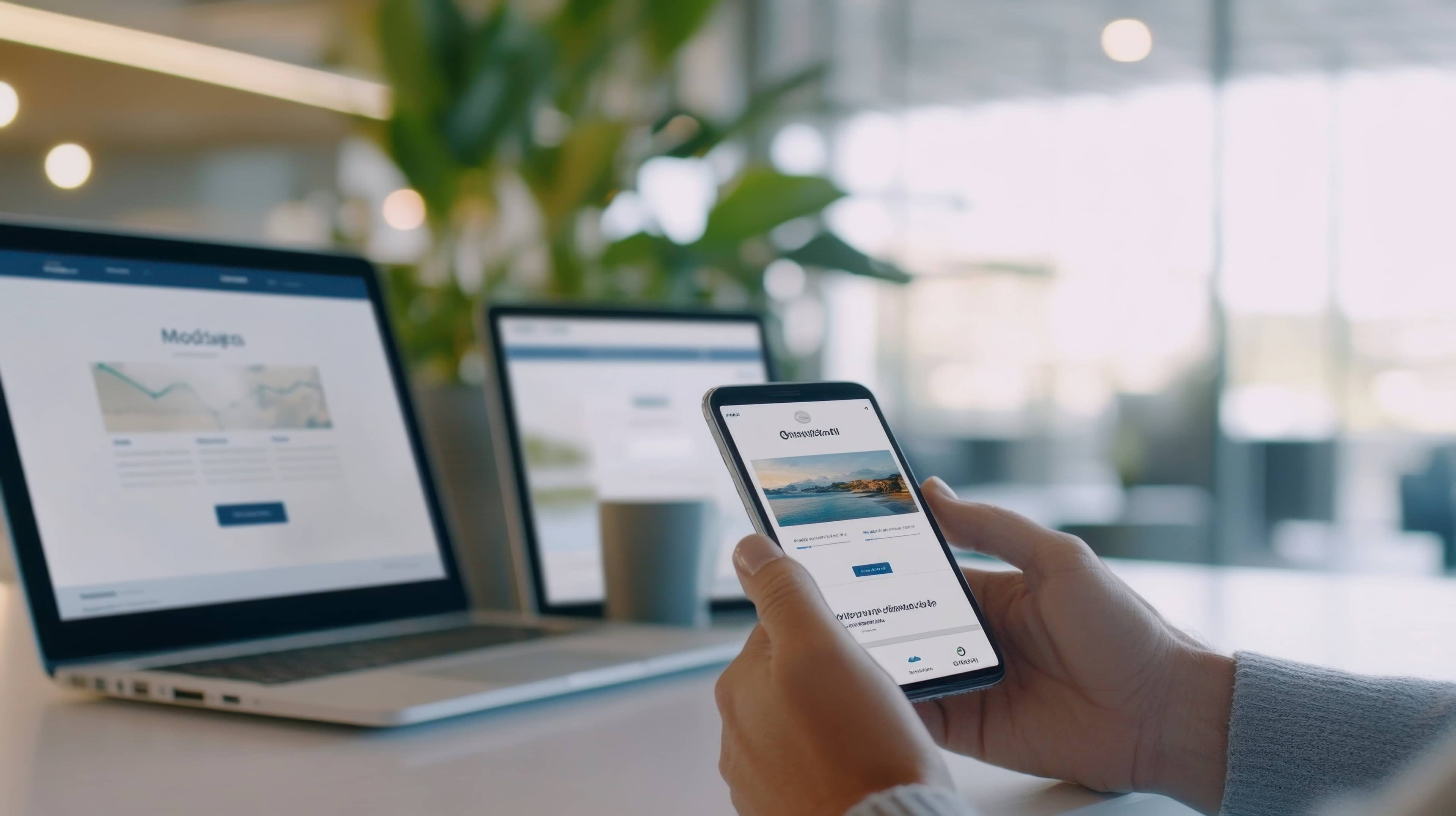
Flutter.
Share Via:
Accessibility is a critical feature of mobile app development that is sometimes disregarded. However, strong UX/UI techniques are essential in making apps accessible to all users, regardless of ability. In this blog post, we will examine the significance of UX/UI techniques in mobile app development for accessibility and why they are key for generating a better user experience for everybody.
Understanding the needs of different users is one of the most critical aspects of developing an accessible app. A well-designed software should include the needs of disabled users, such as those with vision, hearing, cognitive, and motor impairments. Providing alternatives to aural or visual cues, using clear and succinct language, and ensuring easy navigation are all UX/UI techniques that respond to these needs.
Navigability is an important feature of accessibility. A user-friendly mobile app is vital for guaranteeing that everyone can use it. Using clear and consistent navigation patterns, offering clear labels and explanations, and making the app easy to comprehend and use are all examples of good UX/UI practises for navigation. Visibility and contrast are also key accessibility elements. People with limited vision frequently struggle to use mobile apps with low contrast, small print, or poor visibility. Use of high-contrast colour combinations, clear and understandable language, and larger font sizes for enhanced visibility are all good UX/UI practises for accessibility in this area.
Another critical part of accessibility is giving alternate methods of interacting with the programme. People with motor disabilities may have difficulties utilising typical touch controls, so other methods of engagement must be provided. Voice commands, gestures, and hardware buttons are examples of these.

We implemented voice notes within Getahead, to make it easier for users to journal on the go.
Supporting assistive technologies is also an important component of UX/UI accessibility practises. People with disabilities can benefit from assistive technologies such as screen readers when using mobile apps. To guarantee that assistive technologies are supported, developers should provide alternative text for images and ensure that the programme is screen reader friendly. In addition, good UX/UI practises improve the overall user experience. They make the software more useful, intuitive, and pleasurable for all users, and they contribute to a consistent and predictable experience. A well-designed software will also be more visually appealing, which will help to keep users engaged and driven to use it.
Good UX/UI practises for accessibility help meet legal obligations in addition to improving the user experience. Many nations have rules and regulations requiring mobile apps to be accessible to users with disabilities. Developers can ensure that their software complies with these legal standards by incorporating appropriate UX/UI principles for accessibility, avoiding the possibility of significant legal penalties. In the UK, these primarily fall under the Equality Act 2010, which requires that all services, including mobile apps, must be accessible to people with disabilities. The Act requires that service providers take reasonable steps to ensure that their services are accessible to people with disabilities, including those with visual, auditory, motor, or cognitive impairments. In addition to this, guidelines such as WCAG AAA through to A help ensure your project meets the requirements for a range of disabilities.
“We follow WCAG 2.1 guidelines to ensure the design is accessible by default, with this we look at font sizes, colour contrast, layout and navigation. We follow all the standard design practices to ensure our solution solves the problem that was identified. We look to make sure the app is balanced with a visual hierarchy that makes sense to the end user. Along with this we will address site maps and user flows to make sure the UX has the correct logic and works for the general usability of the app.” - Andy Syson, Lead Designer at Arch
Increased user retention is another advantage of strong UX/UI techniques for accessibility. Users are more inclined to stick with an app that is simple, easy to use, and engaging. Developers may ensure that their software appeals to a wider audience by using appropriate UX/UI techniques for accessibility, leading to better user retention and growth.
Good accessible UX/UI practices can also help a brand's reputation. An accessible and inclusive mobile app reflects well on the brand and company behind it, displaying a dedication to providing goods that are inclusive and accessible to all. This can help to boost the brand's reputation and foster user trust. Strong UX/UI techniques for accessibility can broaden the market reach of a mobile app. Developers can reach new audiences and grow the app's user base by making it accessible to users with disabilities, contributing to the app's overall success.
Solid UX/UI techniques are crucial for developing mobile apps that are accessible to all users, including those with disabilities. If you'd like to learn more about how we can help your company achieve this, we're allways keen to listen to your ideas. Get in touch today!